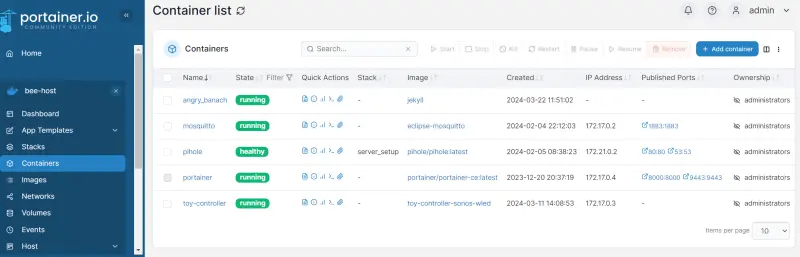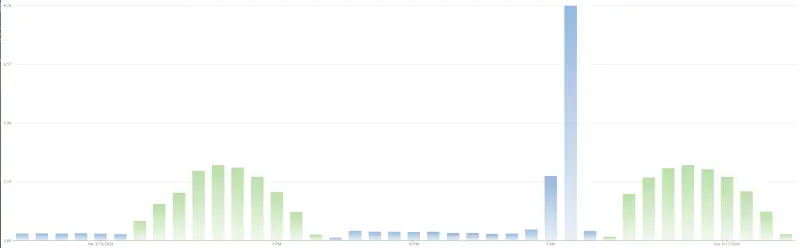The Random Projects I've Had Time For
I’ve had a few projects I’d done kicking around that didn’t really warrant their own articles.
Car Charger
I recently got an electric car, and wanted to install a level 2 charger. Since I park the car outside, the logical thing would have been to install the charger outside. However, instead of doing the simple thing, I wanted to have an outlet in the garage. This meant the charger could be replaced in the future more easily without worrying about weather proofing, and it could be used inside the garage if we ever wanted to park inside.
A bit of googling gave two options.
- Something like https://undorgarage.com/ which is basically a pieces of plastic that stops the garage from closing all the way that you can run a cable through.
- This random blog post https://dougnet.home.blog/2018/09/01/evse-garage-pass-through-instructions/ of making a DIY tiny access door for the cable.
1. Seemed like it would be a bit of a pain long term and required replacing the garage door seal. 2. seemed more appealing assuming that I could put a hole in the right place.
Well I followed the instructions on that blog and it worked pretty well aside from a couple hiccups.
First, I drilled some investigation holes at the edges of where I wanted to cut to check if there was any cabling/piping in the way. When it came time to drill the actual hole, I accidentally mixed up the investigation hole with the one I intended to center the drill on. This meant I mostly cut out a big chunk of dry wall offset from where I actually wanted to cut.
The other issue was that the wall was too thick to bridge with the RV cord covers. I ended up finding a hot chocolate powder tub that perfectly fit the receptables and made a tunnel through the wall for the cord.
As a bonus here’s the secret menu that shows the open source licenses in my car’s software:
Pebble Battery Replacement
The lithium battery in my Pebble watch had pretty much given up the ghost, only lasting a few hours. I couldn’t find any good sources for the battery so I ended up getting this one off Amazon https://www.amazon.com/gp/product/B07XLVC6J4 with some mixed reviews.
I followed the IFixit guide https://www.ifixit.com/Guide/Pebble+Time+Battery+Replacement/87648 and it was a smooth operation.
Since this compromised the waterproofing, I did notice some issues. It stopped working completely on a particularly humid day. I borrowed some silicon glue, and so far so good.
Home Networking Fix
I’ve always used normal home routers for our home internet aside from sometimes reflashing them with open source DD-WRT.
We’d recently started having some strange networking hiccups and outages. My suspicion was that our main router was dying, but I wanted to confirm that before buying a new one.
To do this I set up pfsense on a mini PC. pfsense is an operating system that can turn any PC with a couple network ports into a very full featured router. Setting it up definitely requires a bit of knowledge, but was easy enough to do in under an hour.
This fixed all the household issues and cleared the way to get a decent prosumer router to free up the more expensive mini PC. If I had the time or energy to play with my network more, I’d definitely consider using this as my main router.
Portainer
I may make this into it’s own article later, but I’ve been moving to containerize any projects that I want to run long term.
I’ve spent enough time trying to replicate old environments that it just made sense to at least slightly future proof things I want to be able to keep running by describing their environment in a Dockerfile.
As a bonus I found Portainer which let’s you graphically manage the containers running on your network. It’s totally self hosted and gives me a nice dashboard to all the services I have running across multiple PC’s.
It shows resource usage and logging, and generally just makes it easy. My new gold standard is to be able to setup any long running project as a Docker service so I can easy manage it and update it if something breaks.
Smart Meter Reader
Since I had heard about the concept of smart readers, I’ve wanted to have a way to tap into the one on my house. I finally gave in, and just went with the officially sanctioned way. I got a device (an Emporia Vue) which is basically just a Zigbee to Wifi bridge and went through the power company to get it authenticated. It doesn’t have an official API, though there are open source libraries that can scrape the data https://github.com/magico13/PyEmVue.
It took a day of it running before I realized why the data looked so weird. Since I have solar, it was plotting in green when I was generating net positive power, and blue when I was net negative:
(The big negative spike is the over night car charging.)