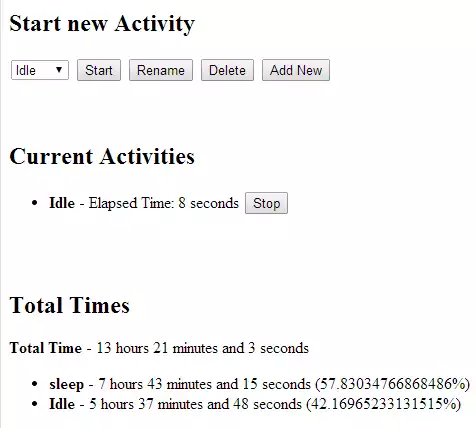Time Tagger App (Part 2)
After getting the most basic functionality working I realized I had hit a bit of a dead end. SQLJet was severely limited in how it could manipulate the data. I decided to take what I learned and start over. This time I decided to focus on the UI first, and then fill in the backend.
Initially, I wanted to just swap out SQLJet and basically leave the Java code intact. I found HyperSQL http://hsqldb.org/ which seemed like a good candidate. I then switched over to picking the framework I’d use to do the UI. I ended up putting so much of the logic into the Java script I realized that for this initial version, I didn’t even need a DB. I could capture the entire state as a simple JSON object.
I decided to start off by setting a reachable milestone for my current efforts. Instead of focusing on recording each time duration, I’d make an application that just tracked the total time spent on each category of activity. The initial UI would have:
- Combobox with current categories and button to indicate that the activity has started.
- Button and field to add new categories.
- Table showing current ongoing categories along with button to stop
- Table showing total and percent time for each category
One of the reasons I’ve disliked working with Javascript in the past, is the reliance on DOM manipulation to control the page behavior. Coming from a C++ background, markup languages have always been a bit frustrating for me to work with. I’m often especially frustrated when faced with 10 ways that seem like they would work, only to have none of them actually behave as I’d expect.
One of my coworkers suggested looking into AngularJS, and so far I’ve found that the best solution to my common complaints. As a novice at web development, working on a small project, I know that I typically only exercise a small piece of a framework. Even so I found that AngularJS provided a consistent set of tools to perform all of the UI processing I needed.
I decided to use IntelliJ Idea as my UI which worked out pretty well. I can’t say it blew NetBeans away, but it certainly performed better.
For learning Angular I mostly used:
http://www.jetbrains.com/idea/webhelp/using-angularjs.html
and
http://www.revillweb.com/tutorials/angularjs-in-30-minutes-angularjs-tutorial/
While there documentation is a bit sparse, it definetly gives at least a good idea of the frameworks capabilities.
I was able to get a version of the application that didn’t have any backend connections working pretty quickly. The limitation was that it could not persist if the browser window was closed, or it was accessed from a different location. I tried to reuse my HTTP server code, but I found that it actually would have issues when loading all the Javascript pieces. This made me decide to switch to JETTY. This worked out fine. While the server currently doesn’t do much aside from hosting the page, it could easily do a lot more.
In addition to JETTY, I grabbed another library to convert between JSON and Java objects. I found http://www.mkyong.com/java/how-to-convert-java-object-to-from-json-jackson/ which gave a decent crash course but I had to read the first comment to realize the examples were incomplete.
I ended up deleting the original timetagger repo and starting from the ground up at the same address https://github.com/axlan/timetagger.
This got me to the point where I had accomplished what I set out to do. There are still a lot of pieces that I’d like to add to make it actually something I’d want to use:
Todo:
- add automatic idle category when not engaged in other tasks
- add better synchronization if using multiple clients (website accessed by different devices.)
- add hierarchical categories
- android app
- multiuser
- authentication
- hooks to automatically log certain events like going to certain websites or running certain programs?
- PHP/normal web hosting backend
- Documentation
- Pretty up UI
- Add more precise event logging (start and stop of each event)
- Add visualizations for more precise event logging (average commute time for each day of week/month of year, mean median mode etc.)