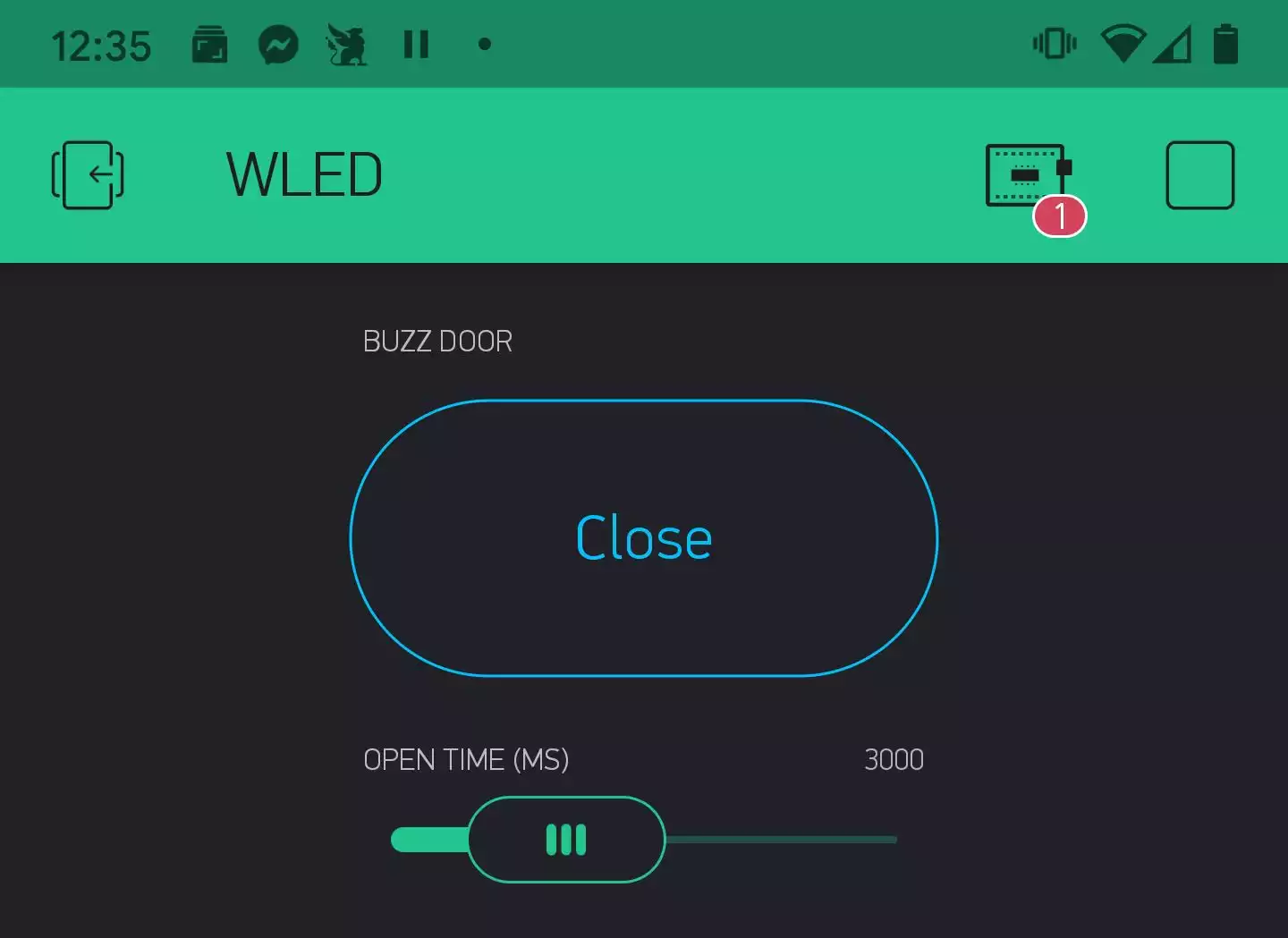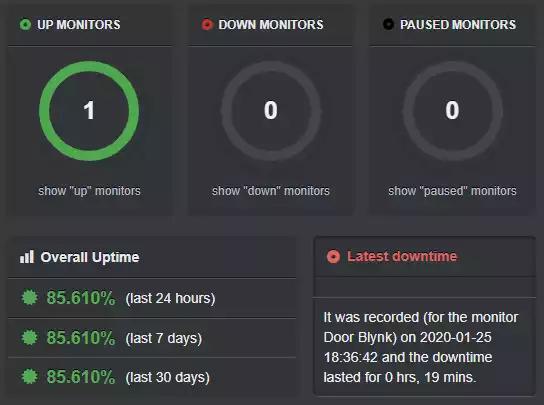Web Based Door Control Update
Another update to Web Based Door Control. Here I take the path of least resistance to add Google Assistant integration and uptime monitoring by integrating with Blynk, IFTTT, and UptimeRobot.
After the last few IoT projects, I thought this would be a quick way to combine some of what I learned over some of my recent projects:
My goal was to add the OTA and configurability from the WLED project, and have it receive requests from AWS forwarding Google Assistant queries. This would certainly be possible, but it turned out that there were so many hurdles, I decided to take a much easier approach.
The first huge issue is that I hadn’t realized that the ESP8266 in my door buzzer, was an old Sparkfun Thing Dev which only has 512KB of flash to store your program. In fact I initially thought I bricked the board, and spent a lot of time getting it back to being programmable. WLED can technically fit in this with most of it’s features disabled, but I was still seeing it crash when it tried to start up, so it seems like the board would not be up for running a wider feature suite.
While I was doing this, I added the relay control functionality to WLED as a usermod. Basically some code anyone can stick in to add functionality. Here’s my commit. I decided to use Blynk as the easiest way to forward commands to the board. It basically does a lot of the same stuff as the AWS IoT, but much simpler and more limited. It’s all managed through an app which isn’t great, but keeps things simple. It’s also free as long as you only have a very basic dashboard.
Since I couldn’t use WLED directly, I combined the user_mod I made with the old code into it’s own project. This was a bit quick and dirty, but I was getting tired of using process of elimination to figure out what would work on my board.
The second problem is getting Google Assistant to work for a hobbyist like me. You can create your own google assistant function at https://console.actions.google.com/, but this is more focused toward publishing. You can also make functions discoverable by Google Home, but this isn’t a complete feature yet, and I don’t have a Google Home hub.
Fist I considered using Tasker, and Android automation app. Unfortunately, it can’t be triggered by voice commands. Later I found AutoVoice which seems like it could do the job, but at this point I didn’t want to deal with another app.
Instead I found https://platform.ifttt.com/. It allows you to create free applets for private use, and basically acts like glue logic between different web services. In my case I added a Google Assistant trigger with the voice commands I wanted, then had the resulting action be a call to a webhook. Initially this was the gateway to my AWS API. I realized using AWS for this was unnecessarily complicated at this point, since I could just call the device directly. Once I created the applet I could add it to my
To connect the pieces I found the Blynk web API which gives you URLs to control the device. I ended up using http://blynk-cloud.com/MY_AUTH_TOKEN/update/V9?value=1.
Seeing that this API could also tell you if a device was connected, I decided to add a monitoring service. UptimeRobot, can monitor a URL for free and notify you if there’s a problem. I set it up to do a keyword monitor on http://blynk-cloud.com/MY_AUTH_TOKEN/isHardwareConnected. It alerts me if that URL doesn’t return the string true.